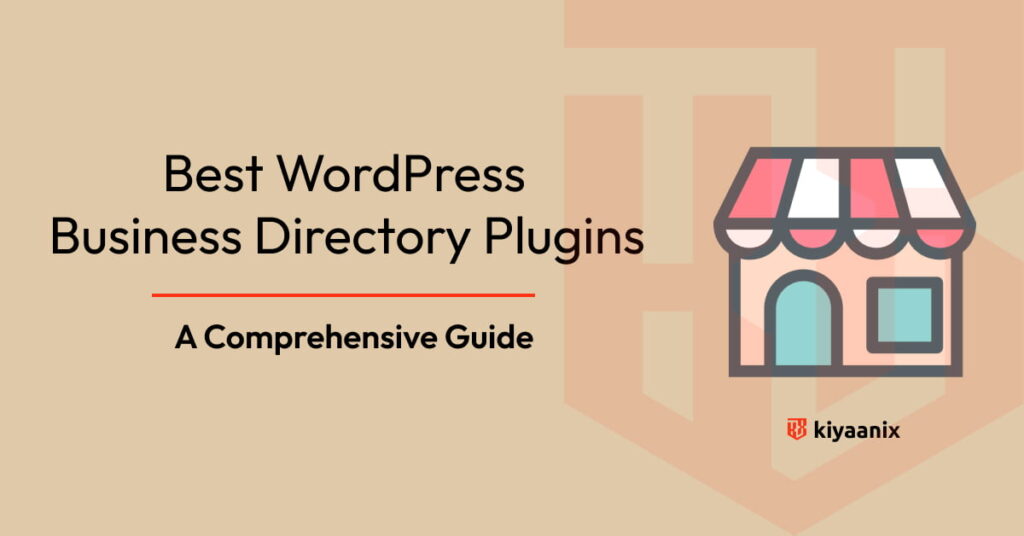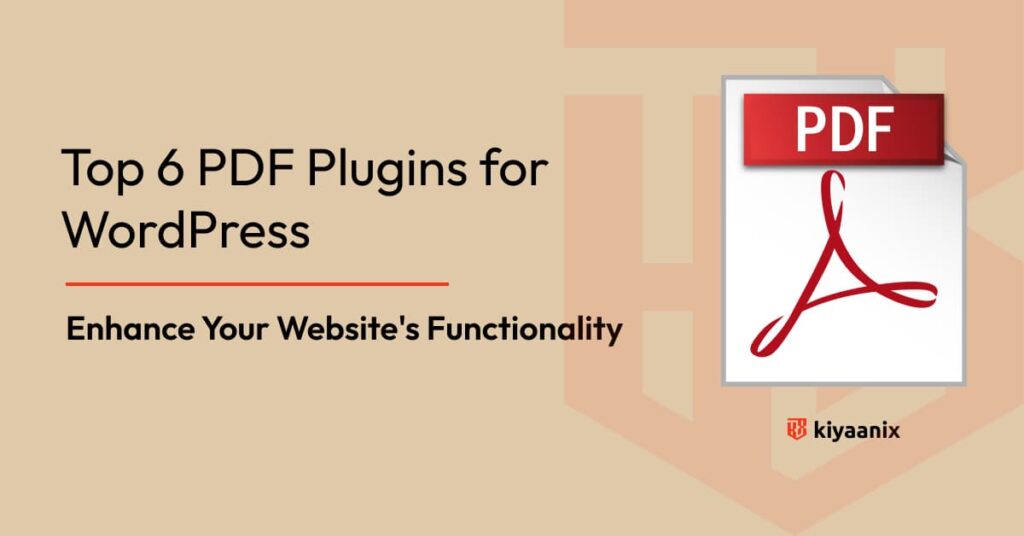Ensuring your website is accessible to all users, including those with disabilities, is crucial for inclusivity and compliance with legal standards. WordPress accessibility plugins are powerful tools that help you achieve this goal effortlessly. Here are the top accessibility plugins to consider for your WordPress site in 2024.
1. One Click Accessibility
One Click Accessibility is a free plugin with features such as a customizable toolbar, font resizing, high contrast mode, and “skip to content” links. It’s easy to set up and enhances site navigation for users with disabilities.
Key Features
- Customizable Toolbar: Easy access to accessibility features.
- Font Resizing: Adjust text size for better readability.
- High Contrast Mode: Improves visibility for visually impaired users.
- Skip to Content Links: Enhances navigation.
2. Accessibility Widget by UserWay
UserWay’s Accessibility Widget offers a freemium model with tools like a large cursor, screen reader, text display options, and live site translations. The premium version provides up to 90% ADA compliance.
Key Features
- Large Cursor: Makes pointer easier to see.
- Screen Reader: Converts text to speech.
- Text Display Options: Customizes text settings.
- Live Site Translations: Supports multiple languages.
3. WP Accessibility
WP Accessibility is a free plugin that addresses common accessibility issues with features like skip navigation links, form labeling, and a color contrast tester. It’s highly customizable for advanced users.
Key Features
- Skip Navigation Links: Simplifies site navigation.
- Form Labeling: Improves form accessibility.
- Color Contrast Tester: Ensures adequate contrast for readability.
- Customizable Settings: Tailor features to your needs.
4. WP Accessibility Helper (WAH)
WP Accessibility Helper offers a freemium model with a DOM scanner, customizable sidebar, readable fonts, and CSS unloaders. The premium version includes advanced features like accessible pop-ups and contrast modes.
Key Features
- DOM Scanner: Identifies accessibility issues.
- Customizable Sidebar: Access to various tools.
- Readable Fonts: Ensures legible text.
- CSS Unloaders: Disables problematic styles.
5. WP ADA Compliance Check Basic
WP ADA Compliance Check Basic scans for ADA, Section 508, and WCAG 2.1 compliance. The free version is limited to 15 posts/pages, while the premium version offers unlimited scans and detailed reports.
Key Features
- Compliance Scanning: Checks for ADA, Section 508, and WCAG 2.1 standards.
- Limited Free Scans: Up to 15 posts/pages.
- Detailed Reports: Offers in-depth analysis.
- Premium Features: Unlimited scans and more.
6. Equalize Digital Accessibility Checker
Equalize Digital Accessibility Checker provides real-time feedback with unlimited scans, readability analysis, and an accessibility statement. The premium plans include bulk scanning and centralized issue lists.
Key Features
- Real-Time Feedback: Immediate issue identification.
- Unlimited Scans: Covers entire site.
- Readability Analysis: Ensures text clarity.
- Accessibility Statement: Provides compliance documentation.
7. accessWidget by accessiBe
accessWidget by accessiBe is an AI-powered solution that offers daily scans and accessibility profiles. It requires a premium plan but includes features like OCR AI technology, contextual understanding AI, and customizable accessibility settings.
Key Features
- AI-Powered Solution: Automated accessibility improvements.
- Daily Scans: Regularly updates compliance status.
- Customizable Settings: Tailor accessibility features.
- OCR AI Technology: Enhances content recognition.
Conclusion
Using accessibility plugins is essential for making your WordPress site inclusive and compliant with legal standards. These tools not only improve user experience for people with disabilities but also enhance SEO and broaden your audience reach. Incorporate these plugins to ensure your website is accessible to everyone.