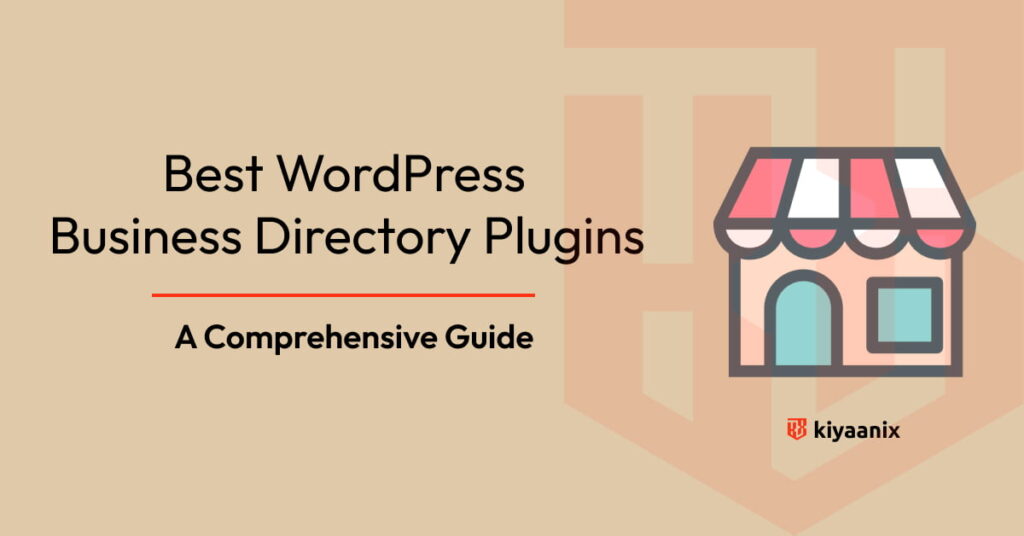In the digital age, WordPress has emerged as a powerhouse for website creation and management. With its versatility and user-friendly interface, WordPress caters to diverse needs, including the integration of PDF files. PDFs are indispensable for sharing documents, reports, and guides while maintaining formatting integrity across different devices. To optimize this functionality, several PDF plugins have been developed for WordPress, each offering unique features and benefits. In this article, we’ll explore the best PDF plugins for WordPress and delve into their capabilities to help you make an informed decision for your website.
1. Wonder PDF Embed
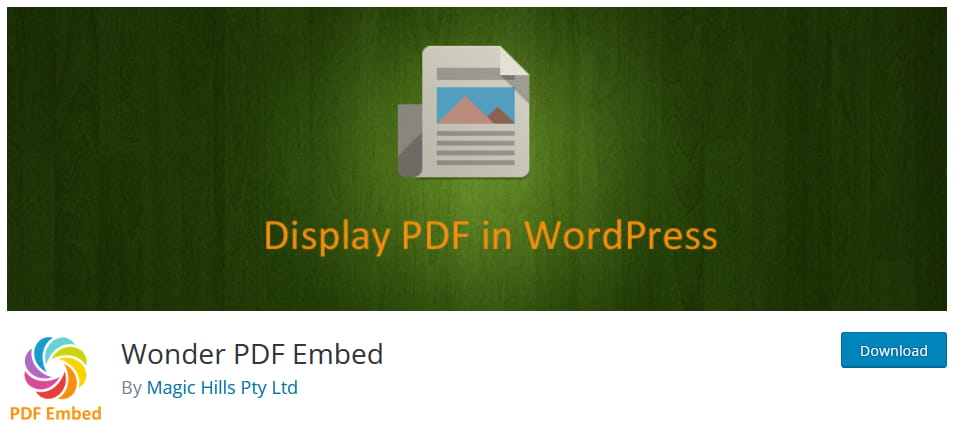
Wonder PDF Embed is a versatile plugin that simplifies the process of embedding PDF files into WordPress websites. It offers a user-friendly interface, allowing users to seamlessly add PDFs to posts, pages, or widgets with minimal effort. The plugin provides customization options for controlling dimensions, enabling auto-sizing, and specifying the viewer’s behavior. With Wonder PDF Embed, you can enhance your website’s content with engaging PDF documents while ensuring a seamless viewing experience for your audience.
2. PDF Embedder Plugin
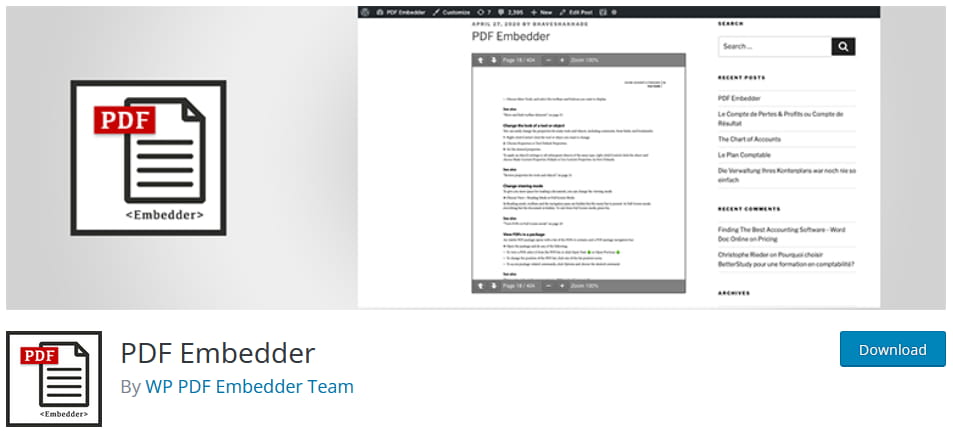
PDF Embedder Plugin stands out for its simplicity and effectiveness. It allows users to seamlessly embed PDF files directly into WordPress posts or pages without the need for external viewers. The plugin is lightweight, ensuring quick loading times and compatibility across various devices. With its responsive design, PDF Embedder Plugin ensures a seamless viewing experience for your visitors, regardless of the device they’re using.
3. Embed PDF Viewer
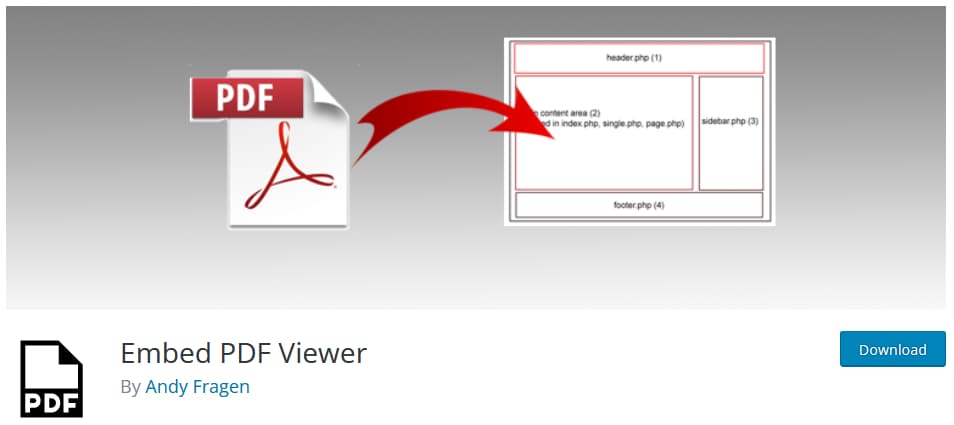
Embed PDF Viewer for WordPress is another excellent option for seamlessly integrating PDF files into your website. This plugin offers multiple viewing modes, including full-screen mode and thumbnail navigation, enhancing user experience. Additionally, PDF Viewer for WordPress provides advanced customization options, allowing you to adjust settings such as zoom levels and background colors to match your website’s aesthetics seamlessly.
4. Gravity PDF
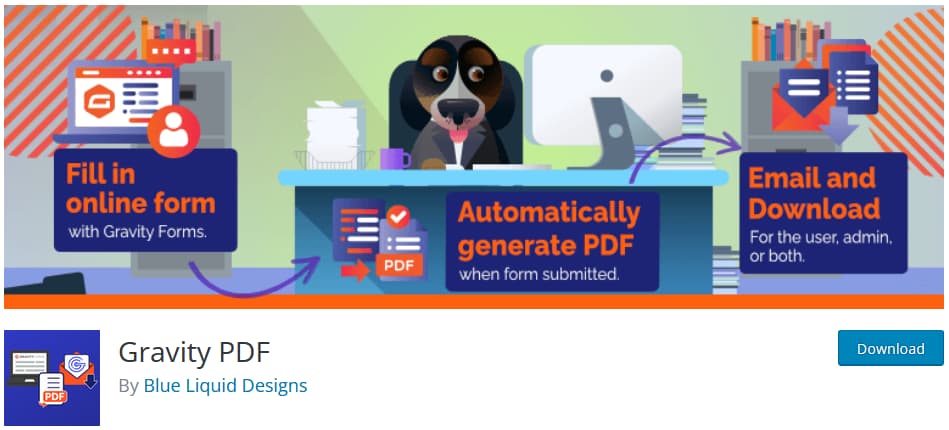
Gravity PDF is a powerful plugin designed specifically for generating PDF documents from Gravity Forms submissions. It automates the process of creating PDFs from form entries, making it ideal for businesses and professionals who rely on collecting data through their WordPress websites. With Gravity PDF, you can customize the appearance of your PDF documents using templates and dynamically populate them with form data, streamlining your workflow efficiently.
5. Print, PDF, Email by PrintFriendly
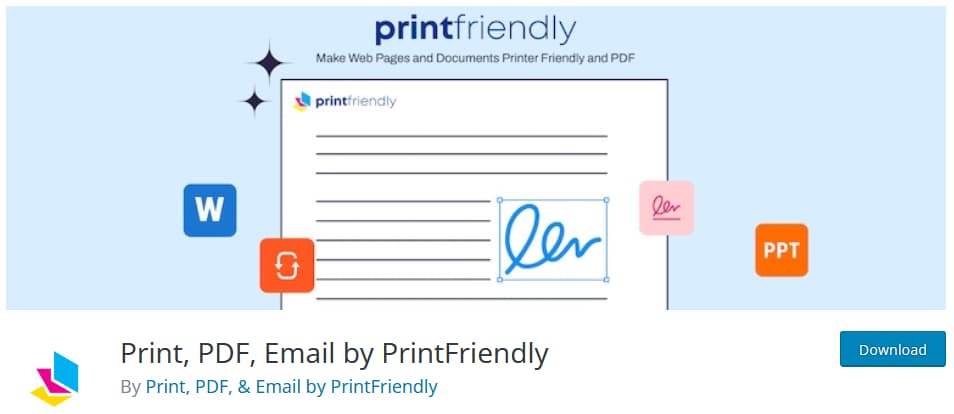
Print, PDF, Email by PrintFriendly plugin offers users the ability to convert WordPress posts and pages into printer-friendly and PDF formats with just a click. It optimizes the content for printing, ensuring that the resulting PDFs maintain readability and formatting. Additionally, the plugin allows for customization options, such as removing images or specific content before generating the PDF, providing users with greater control over the output.
6. WP Advanced PDF
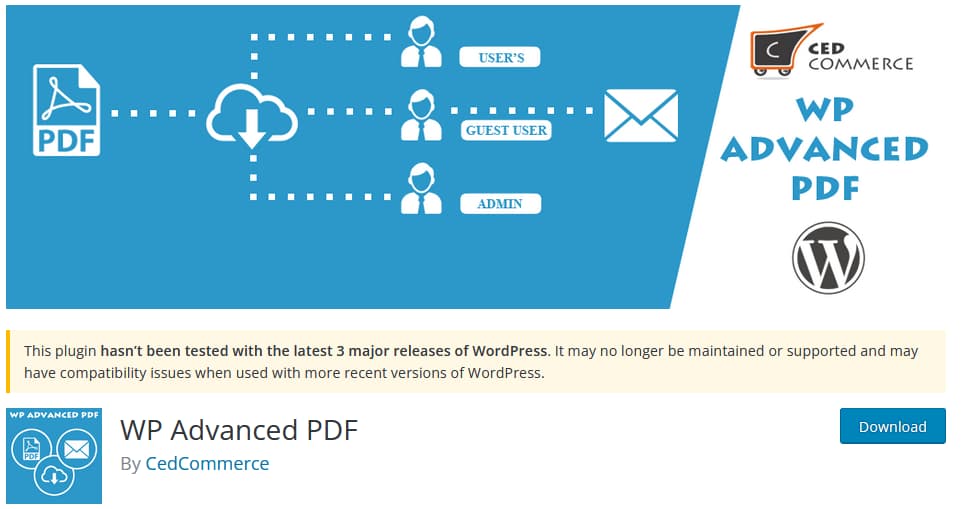
WP Advanced PDF is a feature-rich plugin that enables users to convert WordPress posts and pages into PDF files effortlessly. It offers various customization options, including the ability to add watermarks, headers, and footers to the PDF documents. Furthermore, WP Advanced PDF supports password protection and user restrictions, ensuring secure sharing of sensitive content.
Conclusion
In conclusion, integrating PDF functionality into your WordPress website can significantly enhance its usability and appeal to your audience. Whether you need to embed PDFs directly into your content, generate PDF documents from form submissions, or offer printer-friendly options, these top PDF plugins for WordPress provide the tools you need to streamline your workflow and deliver a seamless user experience. Choose the one that best fits your requirements and take your website to the next level.
When setting up a comprehensive directory on your WordPress site, consider pairing your PDF plugin with the Business Directory Plugin. This powerful tool allows you to create detailed listings with customizable form fields, enhancing the functionality and user experience of your directory.